Wallets
Comparison table of Coreum support among wallets:
-
All values represent current Coreum Network support and can be extended over time.
-
For detailed information regarding specific wallet, please, check its section below.
-
FT and NFT support will be provided later.
Keplr
Mainnet
Coreum Mainnet is whitelisted in Keplr wallet. To add Coreum to your wallet follow the next instructions:
-
Go to your Keplr wallet
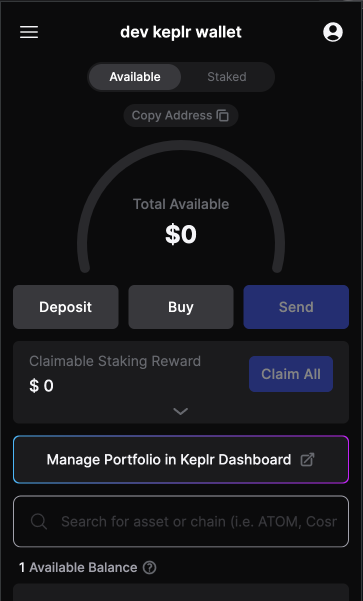
-
Click on the burger menu in the top left corner and click on "Manage Chain Visibility"
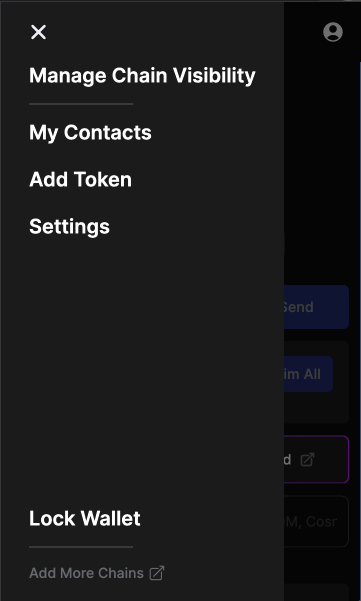
-
After previous steps you need to see the next screen:
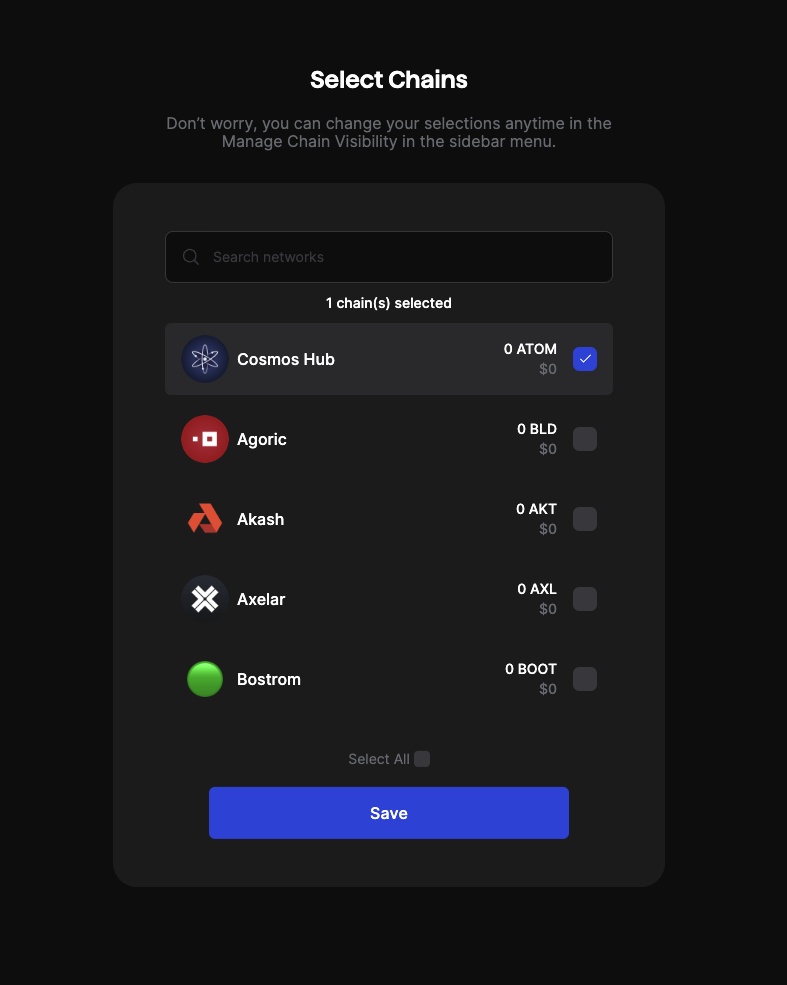
-
In the input type "Coreum" word to see available chains and select "Coreum" from the list as presented below:
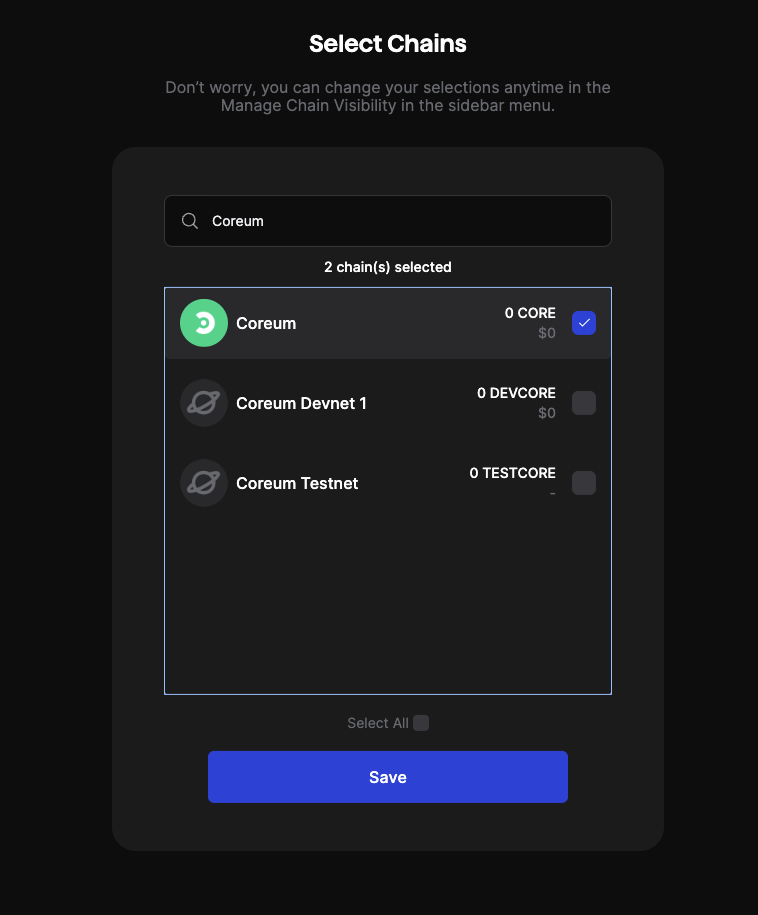
-
Click the save button to add this chain to your visible chains
-
Once you finished with all previous steps, you should see "Coreum" in your chains list:
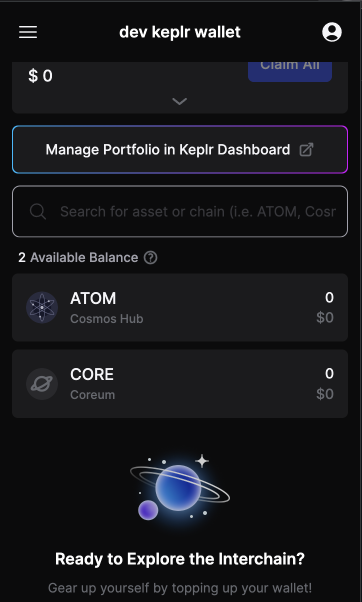
Testnet
Devnet
Cosmostation
-
Install Cosmostation wallet
-
Go to your Cosmostation and set your account
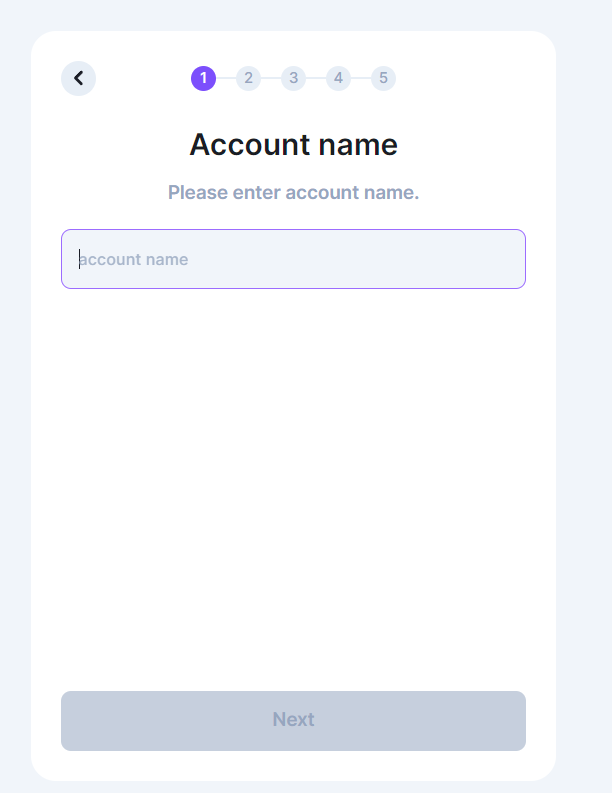
3. In wallet setup you can select the chains to start your wallet with, Coreum is an option"
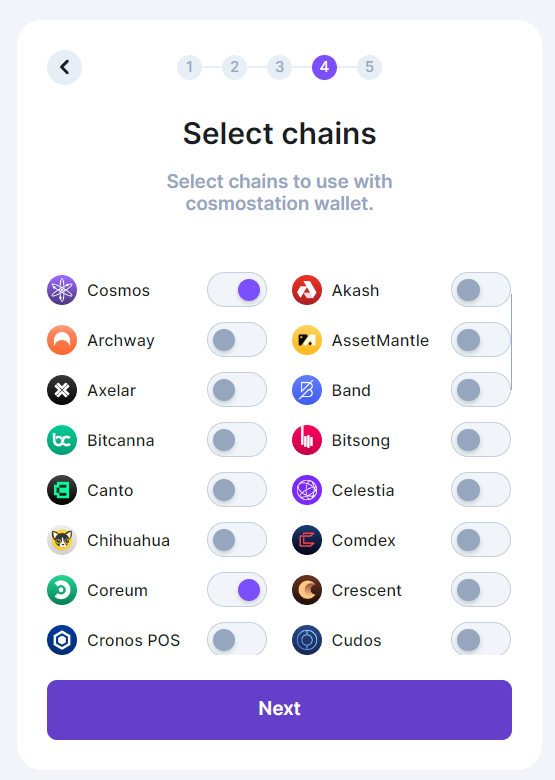
4. You can add chains easily after you have set up your wallet:
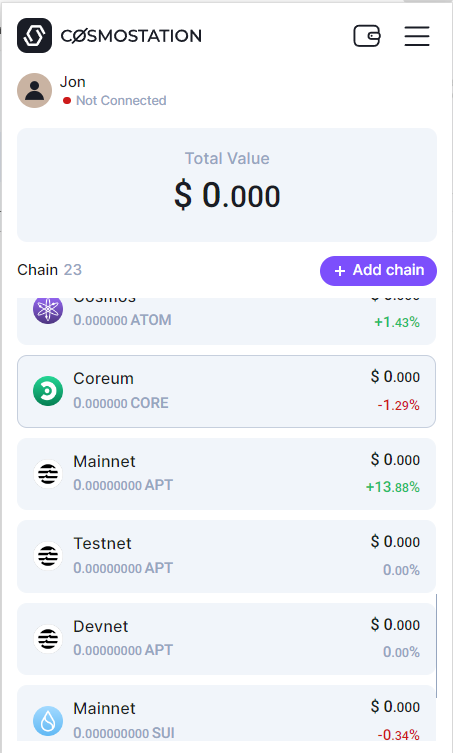
Leap Wallet
-
Install Leap Wallet Extension
-
Go to your Leap and set your account
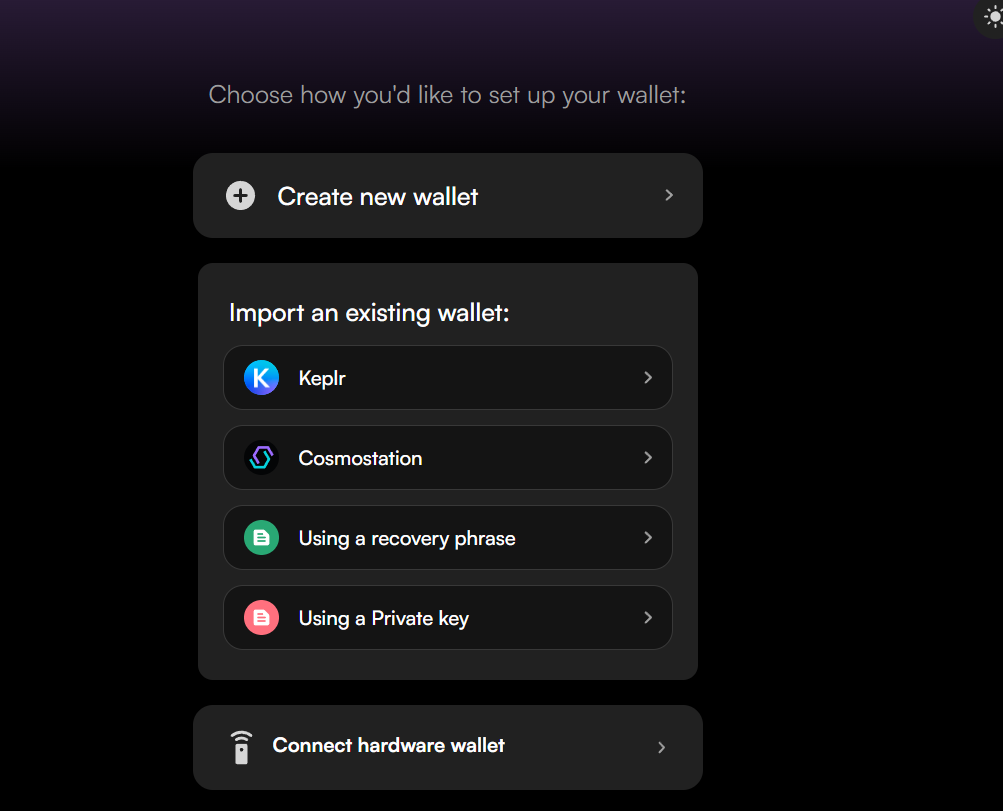
2. In wallet find the drop-down in the top right corner with a list of chains you can sync to
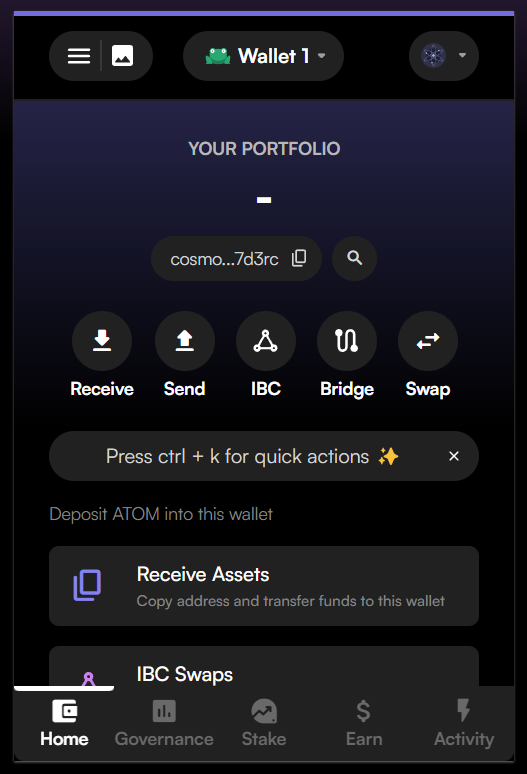
3. You can add chains easily after you have set up your wallet and Coreum is there in the drop-down menu of chains:
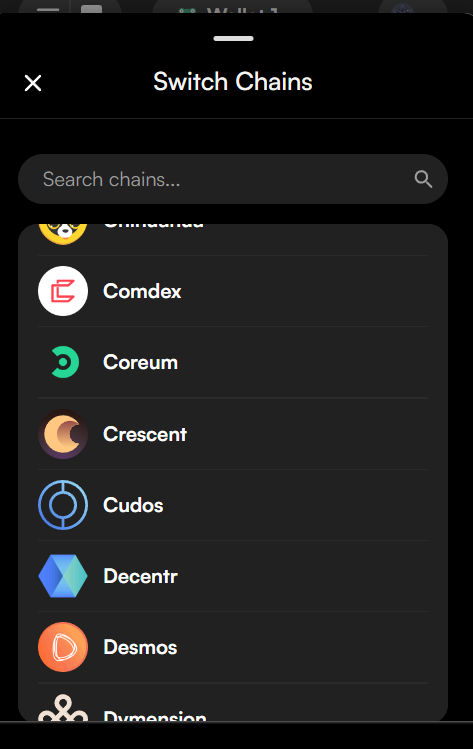
4. You also have the option to stake your core tokens directly in Leap wallet:
D'Cent
-
If you want to use Biometric Wallet, you need to update the firmware to the v2.25.0 or higher to create/manage Coreum account in the wallet.
Firmware Update guide can be found here:
- Download mobile app
- How to enable testnet
Airgap
- Medium article
- Staking video guide
- Airgap Knox (a new layer of security and usability to the AirGap solution)
Note: Airgap Mobile Wallet app needs Airgap Mobile Vault app.
Fox Wallet
-
Install Fox Wallet app
-
Go to your Fox Wallet and set your account
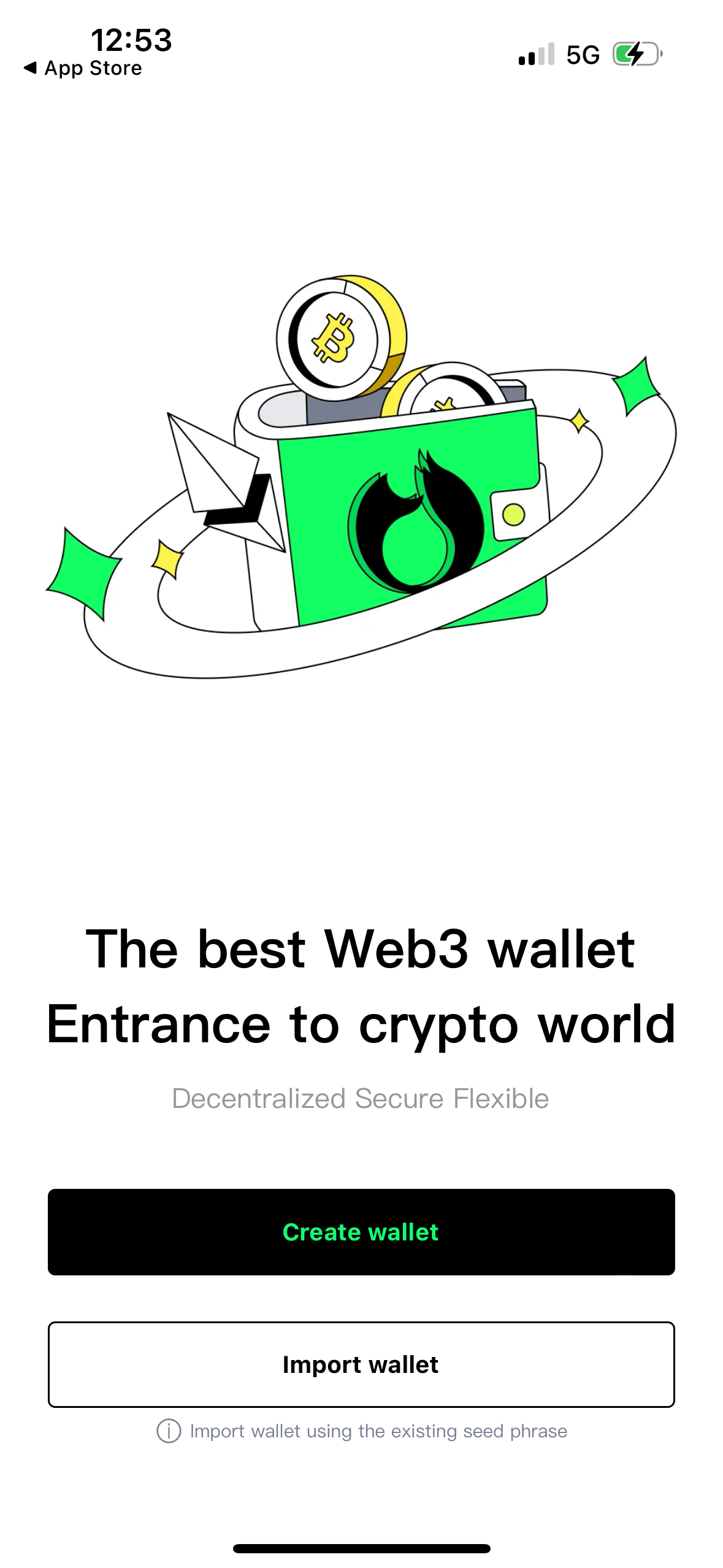
3. Coreum is activated by default, you can find it using search

4. You can add Coreum Testnet easily after navigating to Me -> Networks section:
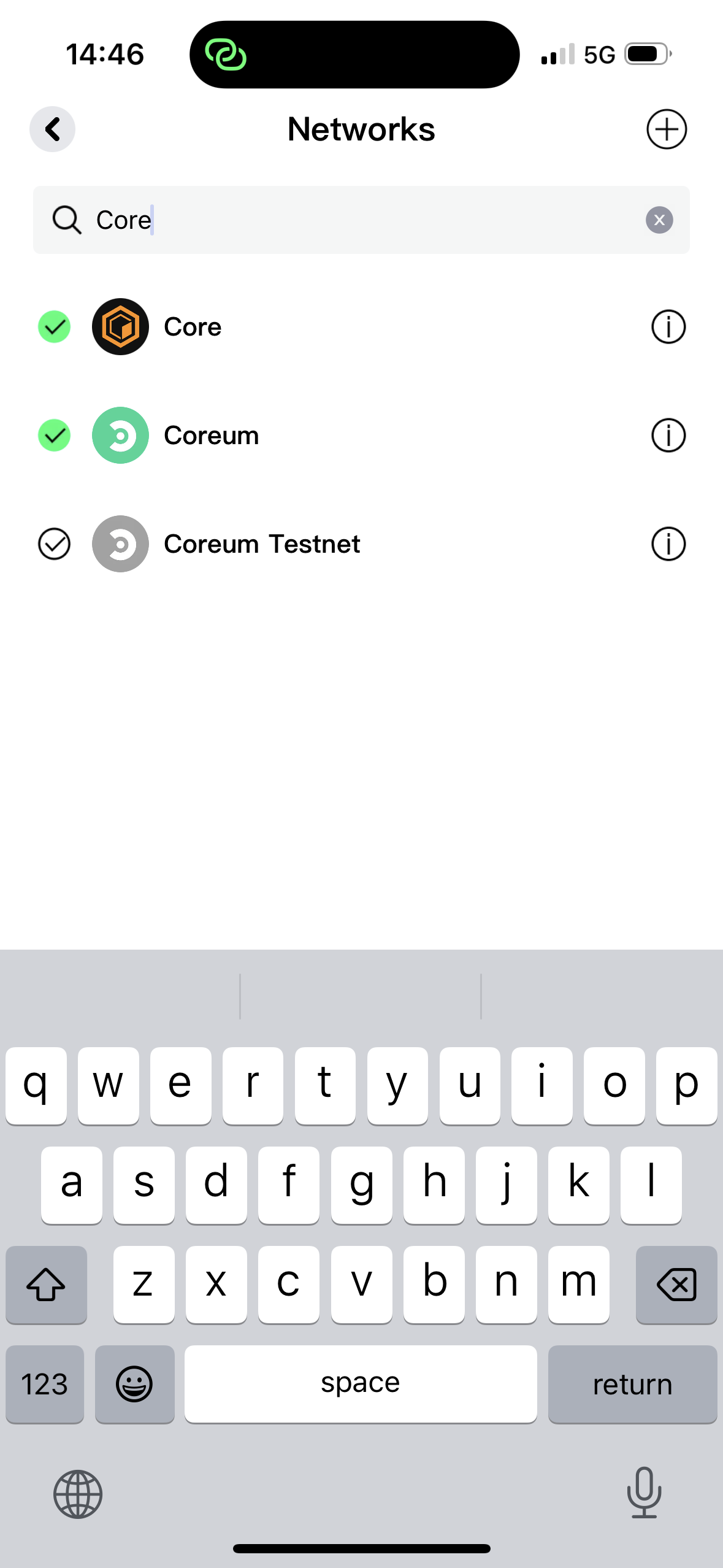
Guarda
Coming soon